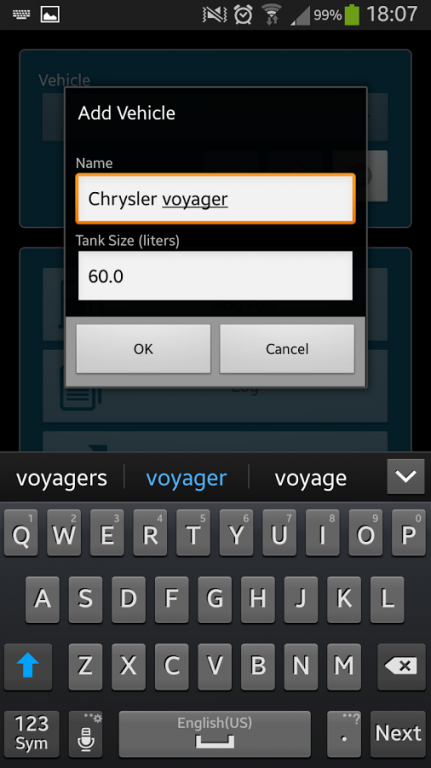My Cars - fuel consumption 1.0
Free Version
Publisher Description
Enjoy your trip, leave everything to your smartphone, MyCars will help you to constantly monitor the fuel consumption of your car.
When you buy fuel, just enter the amount purchased and the current odometer value.
MyCars calculate the average fuel consumption, stores your consumption in a database and creates graphs and statistics for the data entered.
Characteristics:
• Manages the data of one or more vehicles.
• Calculates the average fuel consumption.
• Include the fuel purchased and the distance traveled over time.
• Store all data on the device.
• It can import / export data to CSV files on your device.
• Can share the CSV file with the other applications in the cloud! (Dropbox, email, etc.)
• Can share statistics in a HTML report file.
• Totally FREE!
Unit of measure:
• miles per gallon (MPG)
• kilometers per liter (km / l)
• liters per 100 kilometers (l / 100 km)
• miles per imperial gallon (MPG UK) - from miles and gallons.
• miles per imperial gallon (MPG UK) - by kilometers and liters.
• kilometers per gallon (MPG)
About My Cars - fuel consumption
My Cars - fuel consumption is a free app for Android published in the Food & Drink list of apps, part of Home & Hobby.
The company that develops My Cars - fuel consumption is ESoftware. The latest version released by its developer is 1.0.
To install My Cars - fuel consumption on your Android device, just click the green Continue To App button above to start the installation process. The app is listed on our website since 2015-11-01 and was downloaded 11 times. We have already checked if the download link is safe, however for your own protection we recommend that you scan the downloaded app with your antivirus. Your antivirus may detect the My Cars - fuel consumption as malware as malware if the download link to com.esoft.mycars is broken.
How to install My Cars - fuel consumption on your Android device:
- Click on the Continue To App button on our website. This will redirect you to Google Play.
- Once the My Cars - fuel consumption is shown in the Google Play listing of your Android device, you can start its download and installation. Tap on the Install button located below the search bar and to the right of the app icon.
- A pop-up window with the permissions required by My Cars - fuel consumption will be shown. Click on Accept to continue the process.
- My Cars - fuel consumption will be downloaded onto your device, displaying a progress. Once the download completes, the installation will start and you'll get a notification after the installation is finished.